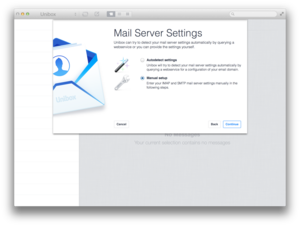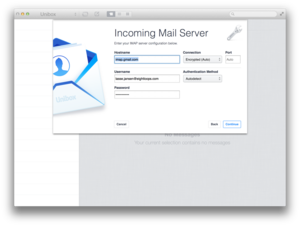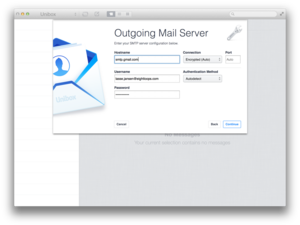The setup of an account requires the configuration of two servers, the incoming mail server (IMAP) and the outgoing mail server (SMTP). The settings for both types are pretty similar.
In most cases the only thing you need to enter is the mail server name. If you don't know the server name you should ask your system administrator, your email hosting provider or the person who created your email account.
Connection type: The options are Encrypted, SSL, STARTTLS and Unencrypted.
- Encrypted: Unibox will try both SSL and STARTTLS. Both options are secure. An unencrypted connection will not be used.
- SSL: The connection will be SSL (or TLS) encrypted from the start.
- STARTTLS: The connection will be started unencrypted and then "upgraded" to SSL (or TLS) before sending username and password. This options is as secure as SSL
- Unencrypted: If possible, don't use this. Username, passwords and all email contents will be sent unencrypted and can be read by others e.g. in a WiFi network.
Port: If you leave it empty the default ports for the connection type will be used. For IMAP those are 993 (SSL) and 143 (STARTTLS and unencrypted). For SMTP they are 465 (SSL) and 587 and 25 (both for STARTTLS and unencrypted). You only need to enter something if your server uses non-default ports.
Authentication type: The options are Automatic, LOGIN, PLAIN and CRAM-MD5.
- Automatic: If the connection type is Encrypted, SSL or STARTTLS the automatic setting with try both LOGIN and PLAIN. If the connection type is unencrypted it will try only CRAM-MD5
- LOGIN and PLAIN: Username and password are not encrypted, but this is still secure if the connection is encrypted
- CRAM-MD5: Username and password are encrypted. This option is sometimes used by servers that only allow unencrypted connections.