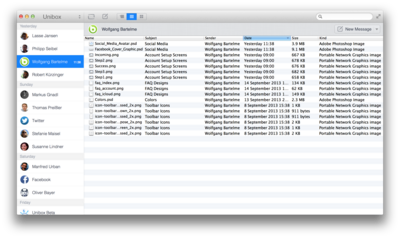The attachment list gives an overview of all attachments received from and sent to the currently selected contact, just like the contents of a folder in Finder.
The list can be sorted by any column and the order of the columns can be changed by drag and drop. Visible columns can be configured by right clicking the table header.