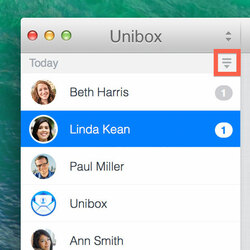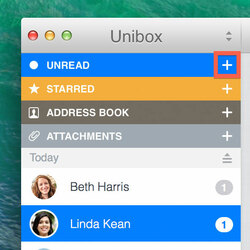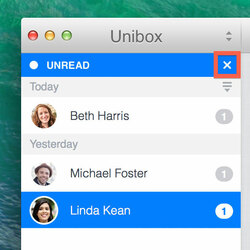You can apply various filters to your messages. Unibox allows to show only unread or starred messages, messages with attachments or messages from contacts in your address book.
To open the filter menu, click on the filter button above your contacts and Unibox will show the list of all available filters.