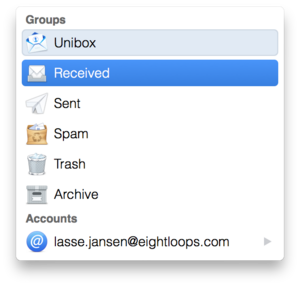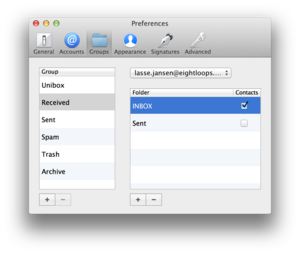Clicking on the Unibox button above the contact list shows a popup menu with selectable groups. A group in Unibox is a collection of folders. The Unibox group is special in that it's a combination of the Received and Sent groups.
Configuring Groups
In order to add folders to a group or remove them you can go to the Groups tab in the preferences and use the buttons on the right side. The "Contacts" checkbox determines if messages in this folder should be respected for the contact list.
You can also add and remove your own groups with the buttons on the left side.
Similar Questions