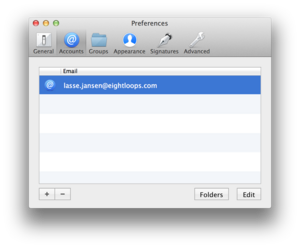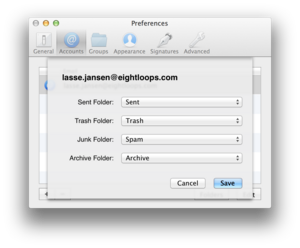Unibox uses four types of special purpose folders: Sent, Spam, Trash and Archive. The sent folder is used to save a copy of sent messages. The spam, trash and archive folders are used as target folders for the spam, trash and archive buttons.
Similar Questions