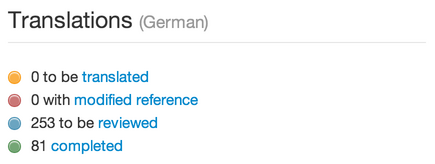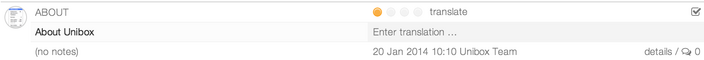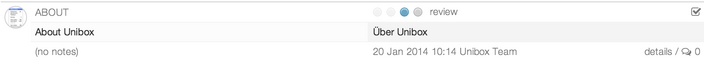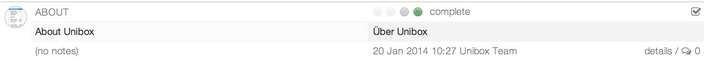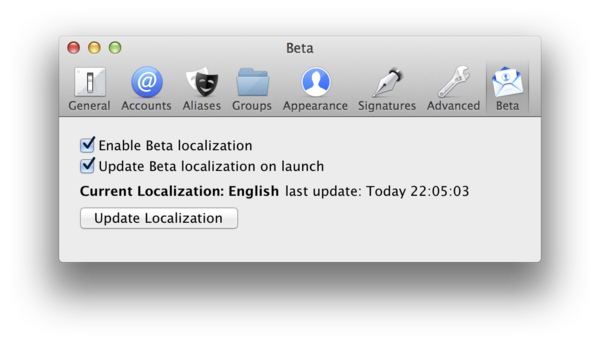If you would like to help translate Unibox to your native language we would appreciate that a lot. The first step is to join the beta program via the "Unibox" menu. During registration you'll be asked for your native language. Once you are logged in to the beta backend you'll see the translation status in the right column:
If there is a new text fragment required in Unibox we create the reference text in english, thereby triggering the creation of a new item for all other languages with status "to be translated" (yellow).
Once this item has been translated the status automatically changes to "to be reviewed" (blue). A second person (not the one who provided the translation) can set the status to "complete" (green) after verifying the correctness of the translation.
If a translation with status complete isn't correct or could be improved you can either change the translation directly or set the status back to review and provide a comment on the detail page. The detail page also contains a change history of the translation item.
If we change the english reference text the status of a translation changes to "modified reference" (red). This means that the text also changed in meaning and needs to be updated.
In order to translate an item click in the gray box with the "Enter translation ..." placeholder. To save it you can either click on the little checkmark in the top right corner or enter CMD-Return. Many translation items have a little screenshot on the left that shows how the text fragment is used in the app. Clicking on it shows a larger preview overlay.
After a translation has been entered a second person can click on the fourth circle to change the status to complete if the translation is correct. If it is not correct or if there is a better translation it can be entered directly by clicking on the gray text box again.
If you would like to add a comment or look at the changelog you can click on the "details" link in the bottom right corner. You can change the status back to review by clicking on the third gray circle.
To preview the current status of the localization you can enable "Beta localization" in the preferences of your Beta build. Here you can also enable to automatically fetch the most recent translations on launch or pull the current status manually. For some translations you need to restart the app to see the changes.